1.2 Release (1/24/2023)
General Overview
Live Transcription
AI-powered transcription uses both artificial intelligence and machine learning algorithms to automatically transcribe spoken speech into written text in the context of medical consultations, meetings, and other related audio recordings. These transcriptions can be used for a variety of purposes, such as to improve patient care, to aid in medical research, and to facilitate the billing and administrative tasks associated with running a medical practice.
- Near-real-time Speech-to-Text - During a live "session" (i.e. Intake, Exam, Post Exam), the transcription will not distinguish between speakers. (Single block of text)
- Conversation-style transcript History- After the "session"
- (i.e. Intake, Exam, Post Exam) has ended, the transcription will display like a conversation, by using an AI-assisted speaker identification process.
- Optimized for the medical domain
- Multi-speaker transcription
- 90% accuracy (environmental factors or hardware configurations may impact this number)
- Ability to customize vocabulary by customer

Encounter Context Summaries
One common problem that many practices encounter is the "write-over rule" within a patient's chart inside the EMR. A provider and a Medical Assistant can not simultaneously be writing into a patient's chart. When this happens, information is "written over" and lost. With Encounter Context Summaries, the doctor or staff can review a brief summary (less than 100 words) of the Intake, Exam, or Post Exam without the threat of overwriting any information.
- Following an encounter, we use AI to generate a summary within less than 2 minutes.
- Summaries appear on the dashboard
- AI-generated keywords


Athena EMR Appointment and Patient Sync
For Athenahealth EMR customers, Nsight now has the ability to sync certain data with the EMR, removing the need for manual entry of appointments, patients, appointment types, and more.
- Sync happens every 10 minutes
- All scheduling is done on the practice's Athenahealth EMR interface
- Sync will cover the previous 24 hours, and the upcoming 30 days in the future
- Appointment time, Appointment Type, Provider (if listed), and duration of the appointment will be displayed on the Dashboard (Appointment card)
- For Athena-integrated customers, the Create New Appointment and Create New Patient functionality will not appear


Appointment Scheduling
(*n/a for EMR-integrated customers*)
- Ability to add and schedule an appointment (*n/a for EMR-integrated customers*)
- Schedule appointments up to Dec 31 of the current calendar year
- Does not include ability to edit appointments (TBR Q2 2023)
- Appointment Types must be uploaded for customers at the account level
- There is currently no support for locations that have unique appointment types


Patient Management
(*n/a for EMR-integrated customers*)
- Ability to add a new patient
- For international patients:
- International phone masking is supported
- International characters for patient names are supported (limited to UTF-8 standards)
- International name conventions are not supported at this time. Translation to a First Name, Last Name format is still required.
- First (Maria Amelia) Last Gonzalez Gutierrez
- Chin Ho
- Recommended: Patient ID should mirror any outside patient database ID (i.e. EMR or Client management system)

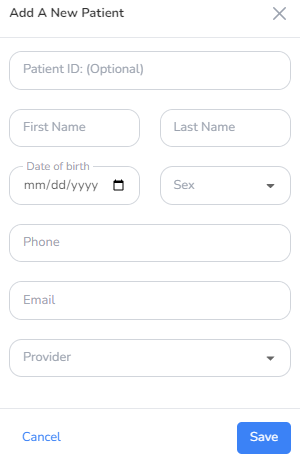
Multi-Part Encounters
Capturing the full encounter is about more than just the patient-provider conversation. Nsight provides a separate transcription, contextual summary, and keywords for intake, exam, and post-exam parts of a typical encounter.
- Introduced 3 "Intake", "Exam", "Post Exam" and "Summary & Next Steps"
- Multi-Part Summary and Keywords generation
- Overall Summary and Keywords generation

Hormone Replacement Therapy Service Opportunity Nsights
- 27 unique symptoms for HRT
- Audible and visual notification

ICD-10 Symptom Detection & Context
- Ability to identify ICD-10 symptoms from natural conversation in near-real time
- ICD-10 Symptom count will display on Session Summaries

User Management
- Ability to add a New user
- Ability to assign role, location to during user creation
- Ability to send an invite to user via email
- Ability to filter user by location and role


Nsight Next Steps
For many providers, getting behind on documenting the encounter and closing the chart is a struggle. Transcription is perfect for helping with EMR documentation days, weeks, or months later... but Next Steps allows better and fast communication to the front desk staff to communicate with the patient and get on the schedule asap.
- For appointments where a Nsight was triggered, the provider is presented with the opportunity to decide on the Next Step for the patient.
- Ability to add comments along with the Next Steps decision
- Next Step options can be customized by account
- Recommended: Practices should include a "Not Viable Candidate" option in their Next Steps
- Providers can choose a Next step before closing the encounter, or at any time in the Unresponded Appointments tab


Bug Fixes & Improvements
- Improved Nsight History Charts
- Display pointer in all hover states (i.e. dropdowns)
- Displayed blue text during transcription
- EMR sync error monitoring
Known Bugs
- Please let us know of any bugs identified here.
- Provider filter is working properly. (fix in progress)
